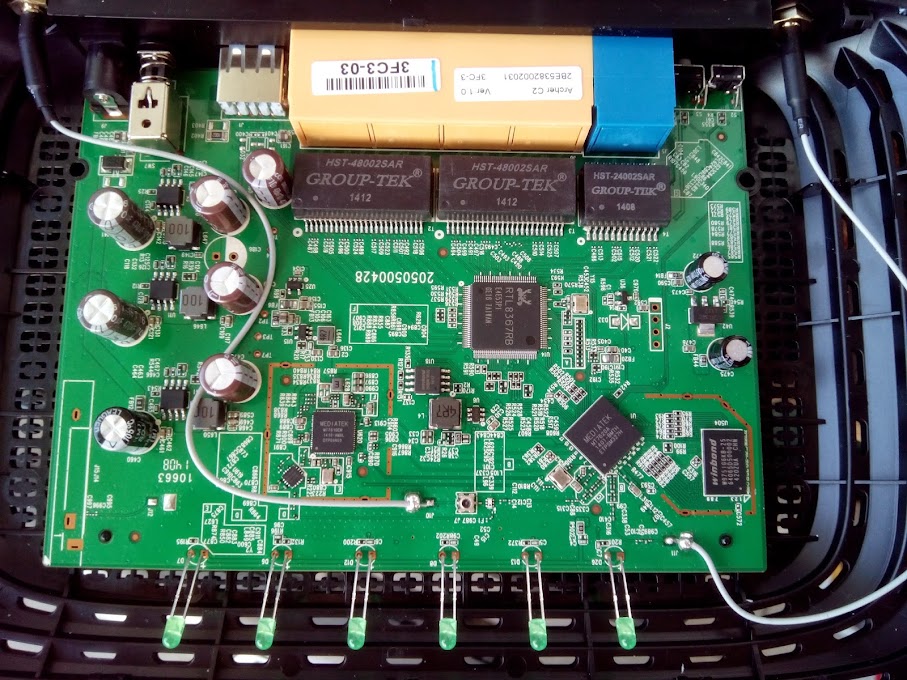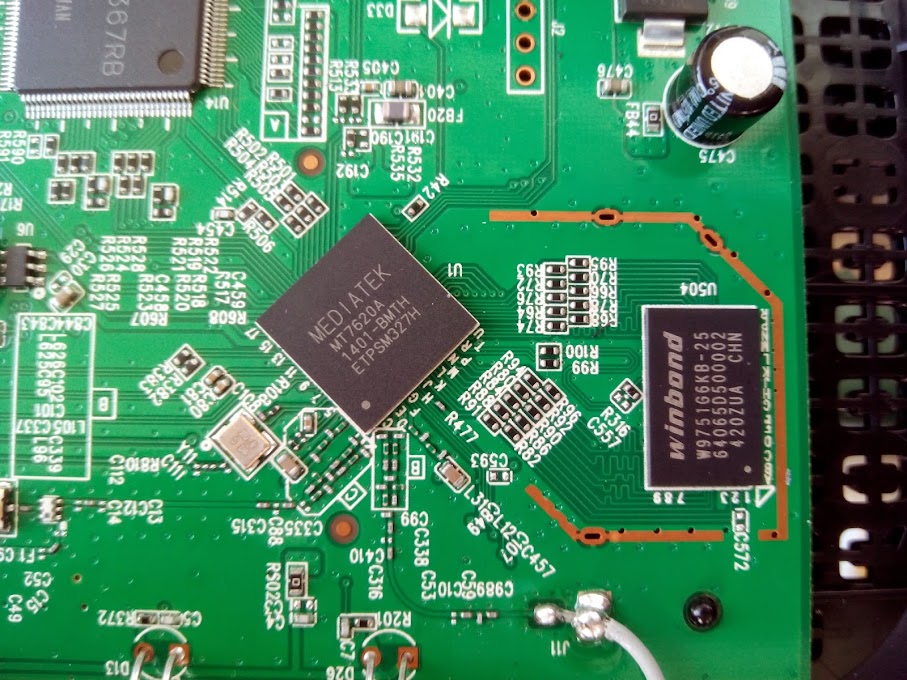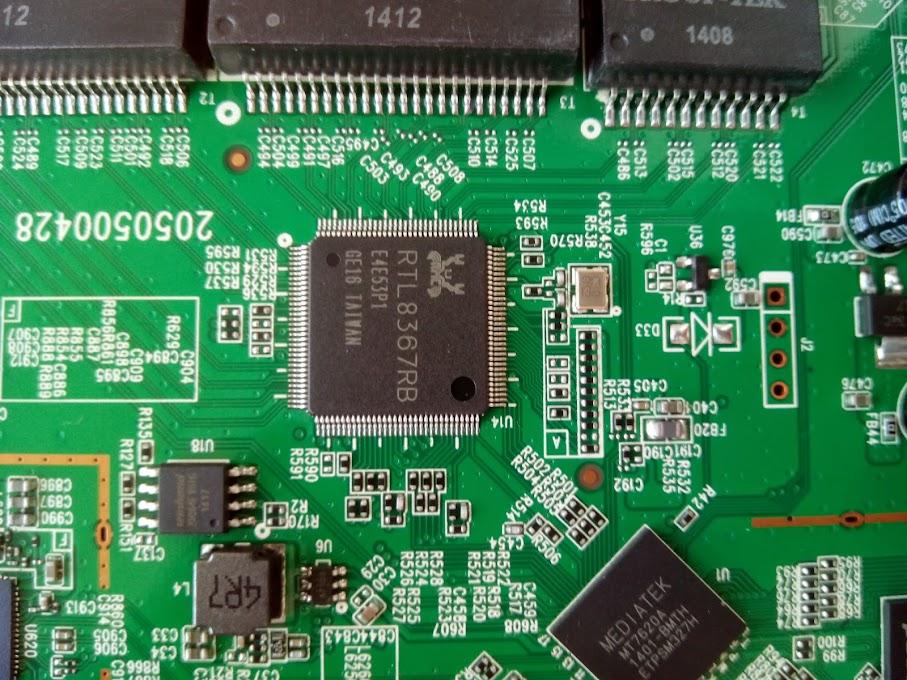WRT poszło szybciej niż info z tftpd wyskoczyło:

BusyBox v1.24.2 () built-in shell (ash)
_______ ________ __
| |.-----.-----.-----.| | | |.----.| |_
| - || _ | -__| || | | || _|| _|
|_______|| __|_____|__|__||________||__| |____|
|__| W I R E L E S S F R E E D O M
-----------------------------------------------------
DESIGNATED DRIVER (Bleeding Edge, 50020)
-----------------------------------------------------
* 2 oz. Orange Juice Combine all juices in a
* 2 oz. Pineapple Juice tall glass filled with
* 2 oz. Grapefruit Juice ice, stir well.
* 2 oz. Cranberry Juice
-----------------------------------------------------
root@ArcherC2:~#
ale z tym wgraniem backupu coś nie bangla bo router miał się zrestartować a nic się nie dzieje. Naturalnie backup wifi5G.tar.gz pochodzi z tej samej paczki co plik systemu c2_r50020.zip
Ale jak to było w pewnym filmie: "...bunkrów nie ma ale też jest zaje..."
root@ArcherC2:~# cat /proc/cpuinfo
system type : MediaTek MT7620A ver:2 eco:6
machine : TP-Link Archer C2
processor : 0
cpu model : MIPS 24KEc V5.0
BogoMIPS : 385.84
wait instruction : yes
microsecond timers : yes
tlb_entries : 32
extra interrupt vector : yes
hardware watchpoint : yes, count: 4, address/irw mask: [0x0ffc, 0x0ffc, 0x0ffb, 0x0ffb]
isa : mips1 mips2 mips32r1 mips32r2
ASEs implemented : mips16 dsp
shadow register sets : 1
kscratch registers : 0
package : 0
core : 0
VCED exceptions : not available
VCEI exceptions : not available
df -h
Filesystem Size Used Available Use% Mounted on
/dev/root 2.5M 2.5M 0 100% /rom
tmpfs 29.8M 1.0M 28.7M 3% /tmp
/dev/mtdblock4 3.9M 776.0K 3.2M 19% /overlay
overlayfs:/overlay 3.9M 776.0K 3.2M 19% /
tmpfs 512.0K 0 512.0K 0% /dev
Mogę się jeszcze cofnąć do starszej paczki: c2_r50019.zip i tu sprawdzić backup.
Co do 5GHz to ominąłem ważny wpis:
Cytuj:
Is there a way to use 2.4GHz and 5GHz simultaneously?
So far I haven't managed to make it work...
Edit...5GHz is working...But no in parallel with the 2.4GHz
W domu nie mam wszystkich urządzeń na 5GHz, zostaniemy na 2.4GHz narazie. Jeszcze musze paczki do obsługi USB dograć.
Na shoutboxie kiedyś był link, że C2 v5 wchodzi:
https://fccid.io/TE7C2V5/Internal-Photos/17-0190-FCC-Internal-Photos-3442335Radio poprawili na wspierane w pełni ale z USB wykastrowali.
Dziś znalazłem troche czasu i dorwałem: lede-ramips-mt7620-ArcherC2-squashfs-sysupgrade.bin
Hostname LEDE
Model TP-Link Archer C2
Firmware Version LEDE Reboot SNAPSHOT r4439-a1c1f6e / LuCI Master (git-17.174.41033-de2e92a)
Kernel Version 4.4.71
BusyBox v1.26.2 () built-in shell (ash)
_________
/ /\ _ ___ ___ ___
/ LE / \ | | | __| \| __|
/ DE / \ | |__| _|| |) | _|
/________/ LE \ |____|___|___/|___| lede-project.org
\ \ DE /
\ LE \ / -----------------------------------------------------------
\ DE \ / Reboot (SNAPSHOT, r4439-a1c1f6e)
\________\/ -----------------------------------------------------------
cat /proc/version
Linux version 4.4.71 (luca@debian32) (gcc version 5.4.0 (LEDE GCC 5.4.0 r4439-a1c1f6e) ) #0 Fri Jun 23 20:48:04 2017
Jeśli można obce forum zacytować:
Cytuj:
I used yoq patches on the latest LEDE trunk, you can upgrade your existence OpenWrt firmware with this but better don't keep settings
The build has 5ghz driver included compiled only in ap mode, to make it works you have only to uncomment lines in Local Startup script and reboot to take effect
It needs better support for soc integrated wireless, some devs are working on our chip (very interesting!) kickstarter.com/projects/1327597961/better-support-for-mt7620a-n-in-openwrt-lede
Obviously no hardware nat feature and no luci manageable mt7610
Works well but no guarantees!
cat /etc/rc.local
#insmod /mt7610_ap.ko
#ifconfig rai0 up
#iwpriv rai0 set SSID=MyWifiName0
#iwpriv rai0 set Channel=36
#iwpriv rai0 set AuthMode=WPA2PSK
#iwpriv rai0 set EncrypType=AES
#iwpriv rai0 set WPAPSK=MySecretPW0
Gdzieś też trafiłem na wpisy użytkowników, którzy z powodzeniem wgrywają obrazy od modelu: GL-MT750.